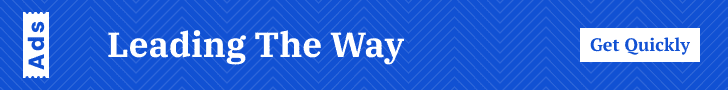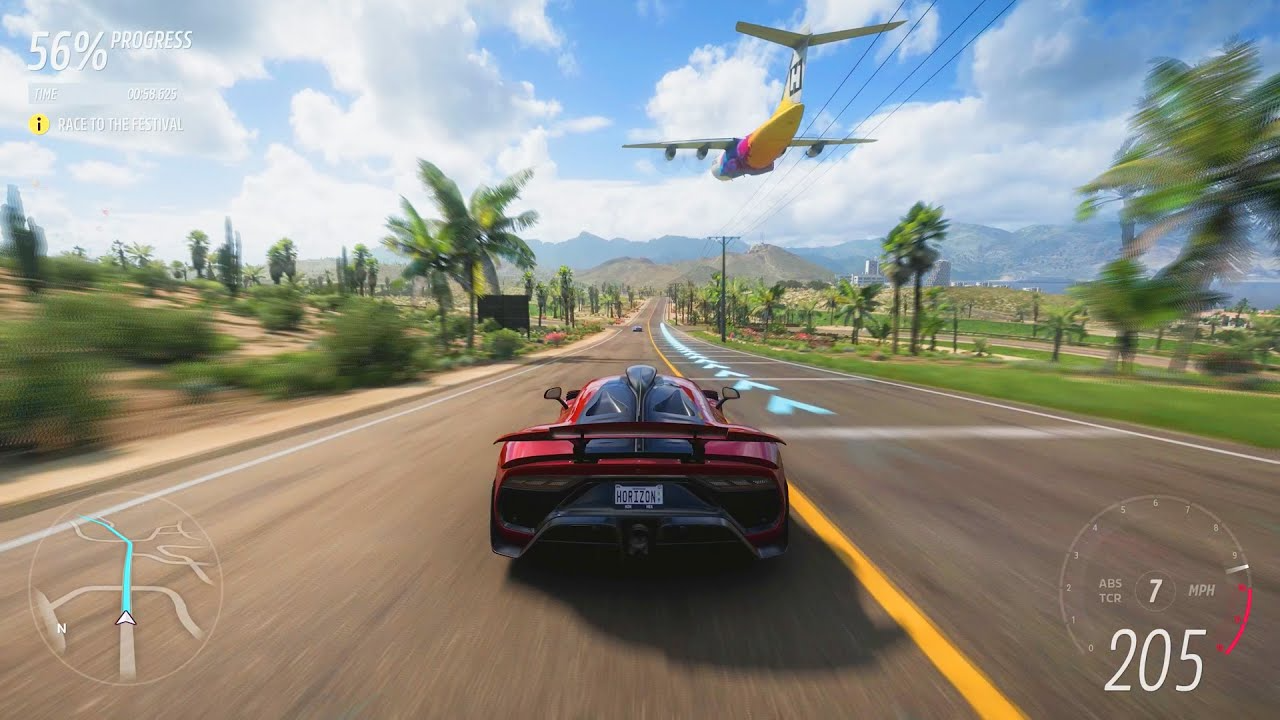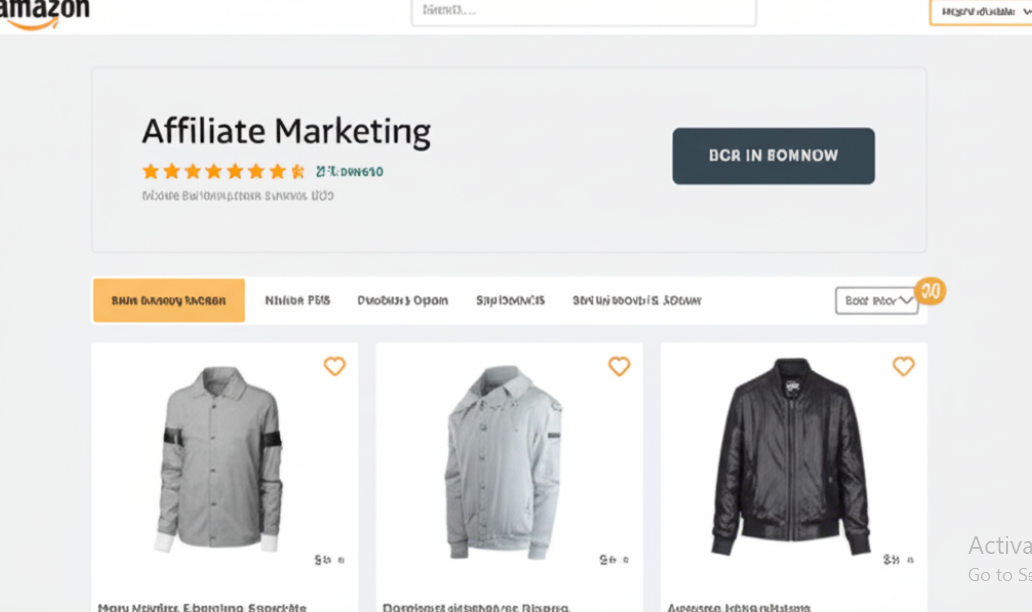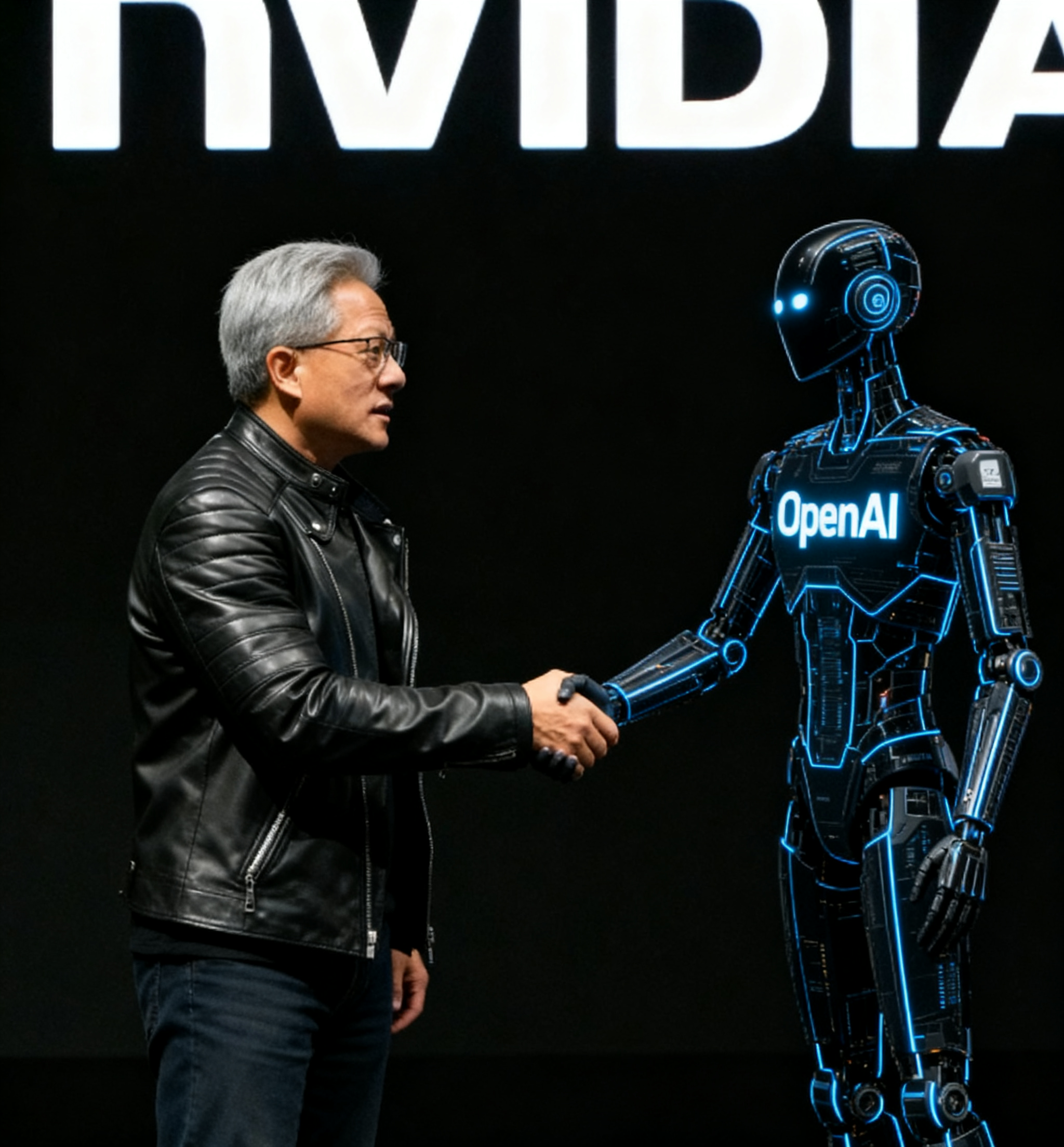Finding the perfect laptop isn’t easy, but understanding the right laptop specifications can make it possible. Whether you’re a programmer, video editor, or just need a device for everyday use.In this guide, we’ll walk you through what to check before buying a laptop, how to compare key specs, and which brands lead in the UK and USA.

Laptop Specifications Checklist Before Buying
Before diving into technical details, consider these essential factors that shape your laptop buying decision:
- Purpose of Use : Define your primary tasks (coding, editing, gaming, or general use).
- Budget : Plan realistically (£400–£1200+) to balance price and performance.
- Operating System : Windows, macOS, or Linux depending on your ecosystem.
- Portability : Lighter laptops (under 1.5kg) for travel; larger for performance.
- Build Quality : Metal body and quality keyboard for durability and comfort.
- Battery Life : Aim for 8–12 hours for everyday tasks.
- Warranty & Support : Prefer brands with solid UK & USA service coverage.
Key Laptop Specifications to Consider
Understanding laptop specifications is crucial when making a smart laptop buying decision:
- CPU: Intel Core i5/i7 (14th/15th Gen) or AMD Ryzen 5/7 (8040 series)
- RAM: 8GB minimum; 16GB recommended; 32GB for professionals
- Storage: SSD (256GB–1TB) is a must for speed and reliability
- GPU:
- For basic computing needs, integrated GPUs such as Intel Iris Xe or AMD Radeon deliver adequate performance.
- Dedicated: RTX 4050/4060 or RX 7600M+ for editing/gaming
- For basic computing needs, integrated GPUs such as Intel Iris Xe or AMD Radeon deliver adequate performance.
- Display: IPS, Full HD or higher; 100% sRGB for creative work
- Ports: USB-C, HDMI, SD card reader, Thunderbolt 4
- Wi-Fi/Bluetooth: Wi-Fi 6/6E, Bluetooth 5.2+
Tip: Learn How to Make & install bootable windows
How to Check Laptop Specifications Before Buying
Checking laptop specifications before buying helps avoid unexpected performance issues:
- Windows: Settings → System → About / dxdiag
- macOS: Apple menu → About This Mac
- Linux: Use lscpu, neofetch in terminal
- Online Shopping: Always review the “Specifications” tab and verified reviews on Amazon, Currys, Best Buy, etc.
Laptop Specifications for Programming
When buying a laptop for programming, performance and comfort are priorities:
- CPU: Intel i5/i7 or AMD Ryzen 5/7
- RAM: 16GB minimum, 32GB for heavy compilers/VMs
- Storage: 512GB SSD or more
- Display: 14–15.6” Full HD or QHD
- Keyboard: Comfortable layout with backlighting
- OS: Choose Linux, macOS, or Windows based on preference
Laptop Specifications for Video & Image Editing
If you’re into content creation, these laptop specifications ensure smooth editing workflows:
- CPU: Intel i7/i9 or Ryzen 7/9
- RAM: 32GB recommended for 4K editing
- GPU: RTX 4060+ or RX 7600M+
- Storage: 1TB SSD or SSD + HDD combo
- Display: Full HD+, QHD, or 4K with 100% AdobeRGB
- Ports: SD card reader, USB-C, HDMI
Current & Latest Laptop Generations (2025)
Stay updated with the latest laptop specifications and current-gen models in 2025:
- Apple MacBook (M3, M4) – Best for creators & developers
- Dell XPS (Intel Core Ultra) – Ultrabook with premium design
- HP Spectre x360 2025 – Hybrid power and flexibility
- Lenovo ThinkPad X1 Carbon Gen 12- Built for business with premium durability and top-tier laptop specifications
- ASUS ROG Zephyrus G16 – High-end gaming performance
- Acer Predator Helios 16 – Powerful laptop specifications for seamless editing and immersive gaming
- Surface Laptop 7 with Snapdragon X Elite – Ultra-slim, fanless design backed by efficient laptop specifications
Best Laptop Brands in the UK & USA (2025)
Trusted names for solid laptop specifications, performance, and support:
- Apple => Excellent for creatives and long-term support
- Dell => Reliable for both work (XPS) and gaming (Alienware)
- HP => Stylish, capable mid-range (Spectre, Omen)
- Lenovo => Great for productivity and build quality
- ASUS => Power-packed gaming and ultrabooks
- Acer => Budget-friendly options with good specs
- Microsoft Surface => Premium ultralights with touchscreens
- MSI => Popular for high-end gaming and creator series
FAQ || Common Questions About Laptop Buying
1. Which Processor Is Best for Me in 2025?
- General Use: Intel Core i5 / Ryzen 5
- Programming/Editing: Intel i7 or Ryzen 7
- Gaming/Rendering: Intel i9 / Ryzen 9 + Dedicated GPU
2. SSD or RAM – Which Should I Upgrade First?
- If you’re choosing between the two, SSD offers faster system performance, faster boot times, and quick file access.
- RAM helps when multitasking or working with large files.
For most users, SSD is a better first upgrade.
3. Best Laptop Company in the UK?
- When it comes to laptop buying, Apple and Dell stand out for their excellent support and well-optimized specifications.
- HP and Lenovo offer great performance/value.
- For gamers or creators, ASUS and MSI are top-tier.
Final Thoughts on Laptop Specifications & Buying
In 2025, choosing the right laptop starts with clearly understanding your laptop specifications needs. Whether you’re programming, editing, gaming, or just browsing, specs like CPU, RAM, SSD, and GPU can make or break your experience.Also check our latest update on best mobiles for gaming.
Always read verified reviews, compare configurations, and shop from trusted brands. For more insights on tech, laptops, and mobile trends, visit Tech news your reliable source for the latest in digital innovation.